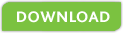| |
Network Installation Instructions (Recommended)
|
| |
| | Standard Windows® Network Instructions
|
| | | For instructions on how to upgrade IntelliForms® for 2014 on a local area network (LAN), click here
|
| | | For instructions on how to install IntelliForms® on a standard Windows® network for the first time, click here. |
|
| |
Network Installation Instructions (Custom)
|
| |
| | Active Directory Network Installation Instructions
|
| | | For instructions on how to upgrade IntelliForms® for 2014 on an Active Directory network, click here.
|
| | | For instructions on how to install IntelliForms® on an Active Directory network for the first time, click here. |
|
| |
| | Citrix® Network Installation
|
| | | For instructions on how to upgrade IntelliForms® for 2014 on a Citrix® network, click here.
|
| | | For instructions on how to install IntelliForms® on a Citrix® network for the first time, click here. |
|